If you manage a WordPress site, tracking your visitors and understanding their behavior is important. That is where tools like Google Tag Manager and WordPress analytics plugins come in. But which one is the better choice for your site
In this guide, we will compare GTM and WordPress analytics plugins in a simple way so you can decide what fits your needs best. We will also show you how to make things easier with a free plugin like TagSyncer.
What is Google Tag Manager
Google Tag Manager is a free tool by Google that lets you manage and add tracking codes or tags to your site without touching the code directly. These tags can include Google Analytics, Facebook Pixel, LinkedIn tracking, and many others.
Instead of editing your site every time you want to track something new, GTM gives you one container code to install. From there, you can manage all your tags from the GTM dashboard.
Key features
- Add multiple tracking tools from one place
- Make changes without editing your site’s code
- Supports advanced triggers and events
What Are WordPress Analytics Plugins
WordPress analytics plugins are tools you install directly on your WordPress dashboard to get tracking reports. Popular examples include MonsterInsights, Site Kit by Google, and Analytify.
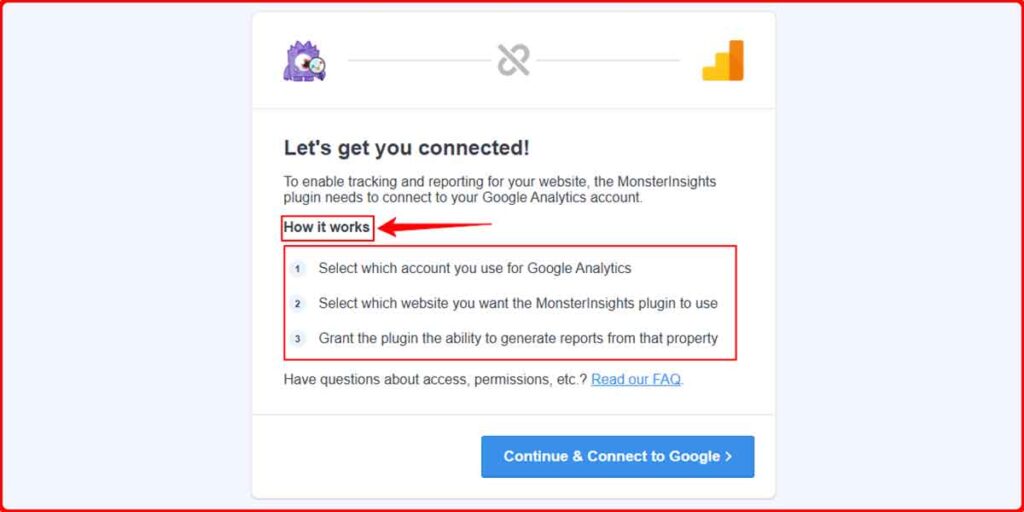
They are beginner-friendly and provide quick access to data like page views, bounce rates, and traffic sources right inside your WordPress admin panel.
Key features
- Easy setup through plugin installation
- No need to leave your WordPress dashboard
- Built-in reports and visual data
GTM vs Analytics Plugins WordPress: Key Differences
Let’s break down the main differences between GTM and WordPress analytics plugins:
| Feature | Google Tag Manager | WordPress Analytics Plugins |
| Setup Difficulty | Requires initial setup | Very easy |
| Custom Event Tracking | Yes, highly customizable | Limited |
| Flexibility | Full control | Plugin-limited |
| On-site Dashboard | No | Yes |
| Code-Free Updates | Yes | Yes |
| Ideal For | Intermediate to advanced | Beginners |
GTM vs analytics plugins WordPress is not always about better or worse it depends on your goals. If you want flexibility and control, GTM wins. If you want simplicity, plugins may be enough.
Read More: How to Add Google Tag Manager to WordPress
Which One Should You Use
The answer depends on your needs.
If you are just starting and only need basic traffic reports, then a WordPress analytics plugin might be enough. It is quick, simple, and does not require much learning.
But if you want to track more than just pageviews, such as button clicks, form submissions, or marketing campaigns, then Google Tag Manager is the better long-term solution. GTM gives you full control and works with almost any third-party tool.
For example, many businesses start with a plugin like Site Kit. But as they grow, they switch to GTM because they need more power and flexibility.
The Easiest Way to Use GTM in WordPress
One of the reasons people avoid GTM is that it feels hard to install. You need to add container code manually, which can be tricky for non-developers.
That is where TagSyncer comes in.
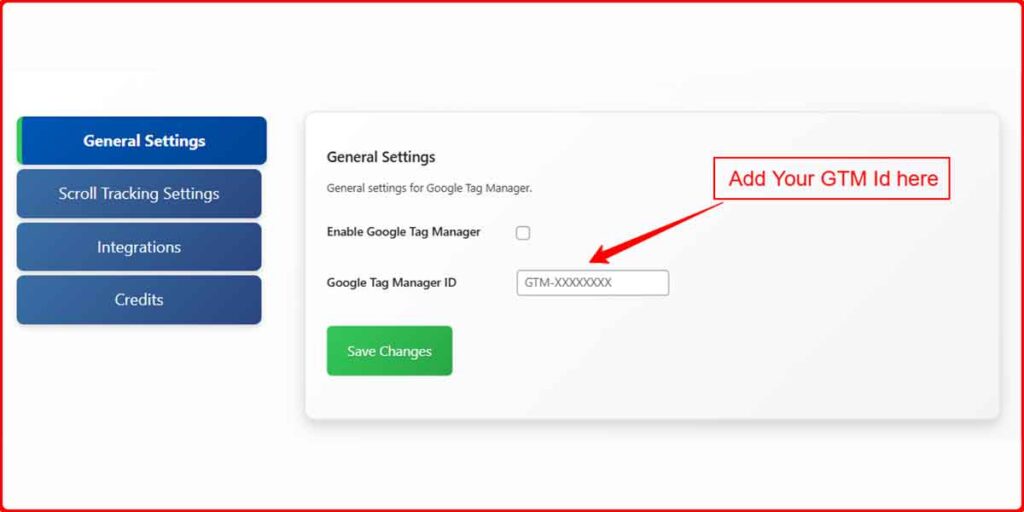
TagSyncer is a free WordPress plugin that helps you install Google Tag Manager with just a few clicks. It also keeps your GTM container always in sync, even if you update it later.
What TagSyncer Does:
- Lets you add your GTM ID without editing code
- Automatically updates the container in real time
- Works with all types of WordPress themes
You do not need to worry about copying GTM code or breaking your site. Just install TagSyncer, add your GTM ID, and you are done.
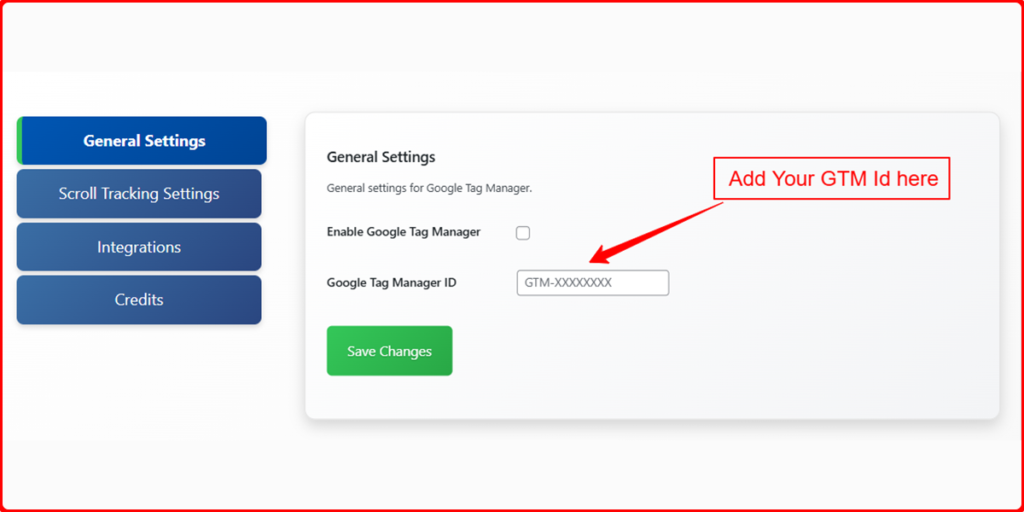
This method is much easier than manually adding GTM scripts to your header or using outdated snippets.
Why GTM with TagSyncer Is Better Than a Plugin-Only Approach
Using only a plugin gives you surface-level insights. But using GTM with TagSyncer gives you full flexibility without the complexity. You get:
- Real-time control over your tags
- Better performance (no bloat from heavy plugins)
- The ability to grow and add advanced tracking when needed
Final Thoughts
When choosing between GTM and WordPress analytics plugins, think about what kind of tracking you need. If you only care about simple visitor numbers, then plugins like MonsterInsights or Site Kit are fine.
But if you want to grow your tracking setup and work with different marketing tools, Google Tag Manager is a better investment.
The good news is that you do not need to be a developer to use GTM on WordPress. You can start using Google Tag Manager + TagSyncer for flexibility + free solution that works for everyone.
So take control of your site’s tracking, save time, and get better results with the right setup.
